GB Studio Text Entry
I needed a text entry method for GB Studio, but I didn't like any of the ones I found online, so I decided to make my own. There's more information on how it works in the comments of the project, but I'll give a brief description.
TL;DR: Each letter has its own number. When you press A that number is set to the letter pressed.
How this works is that the input directions also add and subtract to $Letter. This gives each letter a number starting at 1 and wrapping around each row. Example: A=1, B=2, N=13, O=14.
Then when A is pressed it sets the value of $Letter to the first available slot by increasing the frame count of the L variables. It then changes the N variables to the letter selected.
| Status | Released |
| Category | Assets |
| Author | AustinEatsApples |
| Tags | Game Boy |
Download
Install instructions
Download Text test.zip:
Then unzip the file. This has the GB Studio project in it.
Open up GB Studio and press Open Project, navigate to the unzipped file, and select Text test.gbsproj.
Press open and enjoy my work.
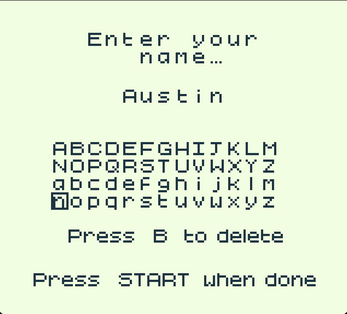
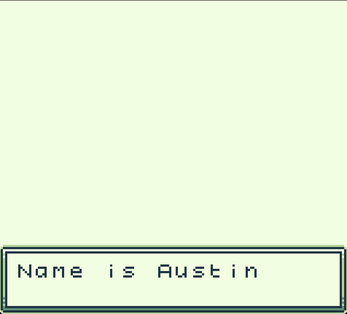
Leave a comment
Log in with itch.io to leave a comment.